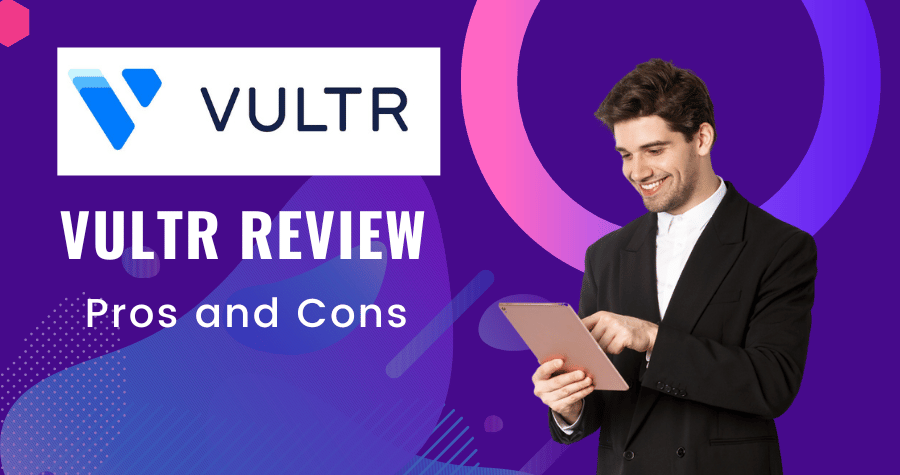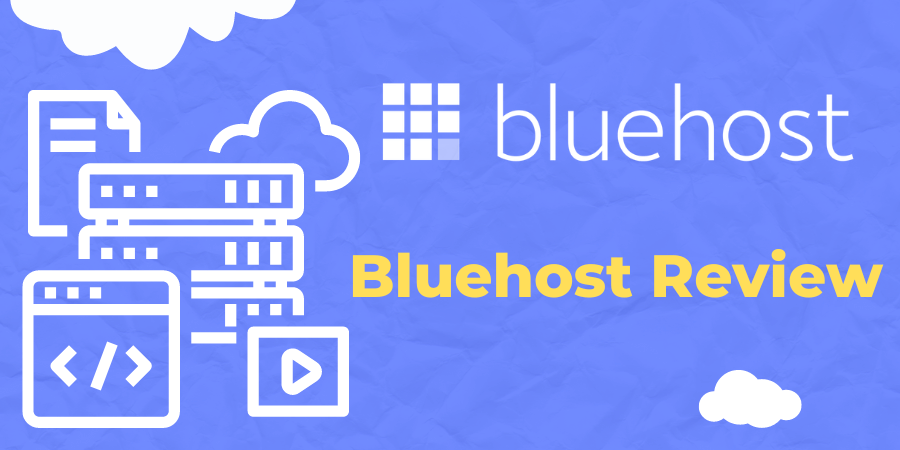Vultr vs DigitalOcean – Who Wins the Budget Battle?
Trying to decide between Vultr and DigitalOcean for your cloud hosting needs? Both are popular choices known for their affordability and performance.
But which one is the better fit for you? Don’t worry, we’ll break down the key differences to help you choose the champion!
VULTR Pros
- Super affordable pricing
- High-performance servers
- Simple and user-friendly control panel ✨
- Variety of server locations
VULTR Cons
- Limited features
- Lacks some customer support options
- Not ideal for beginners ♀️
DigitalOcean Pros
- Good balance of price and features ⚖️
- User-friendly control panel ✨
- Strong community and tutorials
- More comprehensive customer support
DigitalOcean Cons
- Pricing can be slightly higher than Vultr for basic plans
- Not the absolute cheapest option on the market .
Vultr vs. DigitalOcean Key Differences:
- Focus: Vultr caters more towards developers and tech-savvy users who prioritize control and budget. DigitalOcean offers a good balance between affordability, features, and ease of use for a wider range of users.
- Pricing: Vultr generally has a slight edge on pricing, especially for lower-resource plans. However, DigitalOcean offers some features (like backups) included in their base plans, while Vultr charges extra.
- Features: DigitalOcean offers a wider range of built-in features, including app marketplaces, firewalls, and backups. Vultr is more bare-bones, focusing on core server resources.
Plans & Pricing:
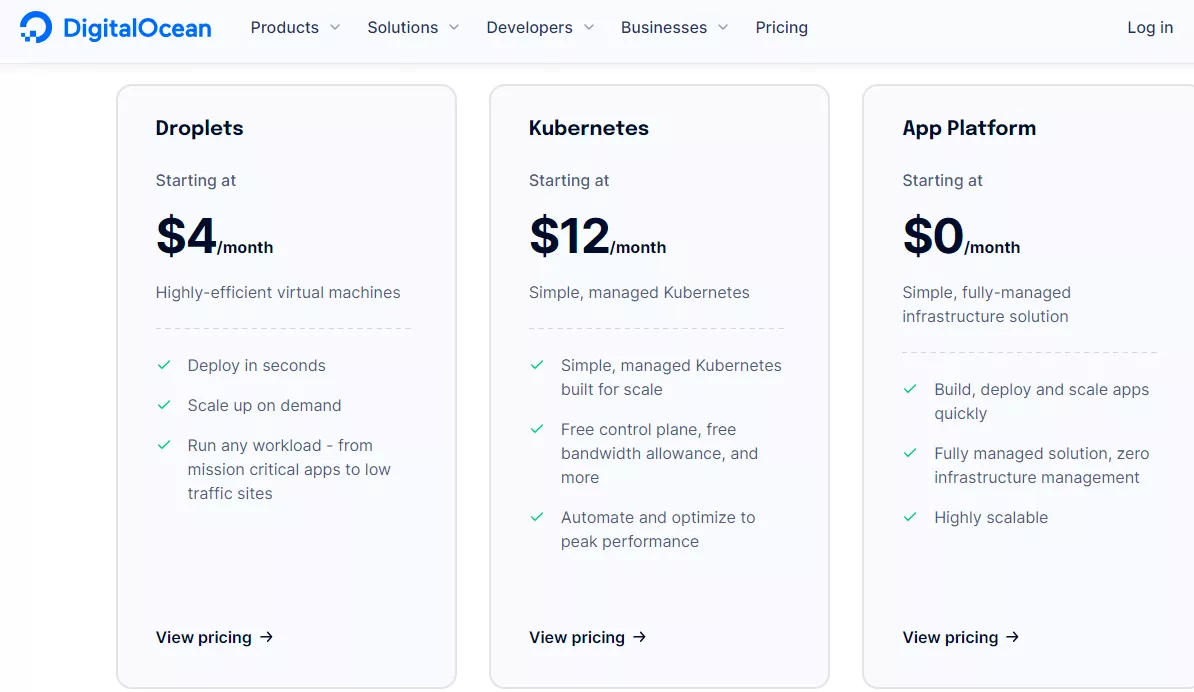
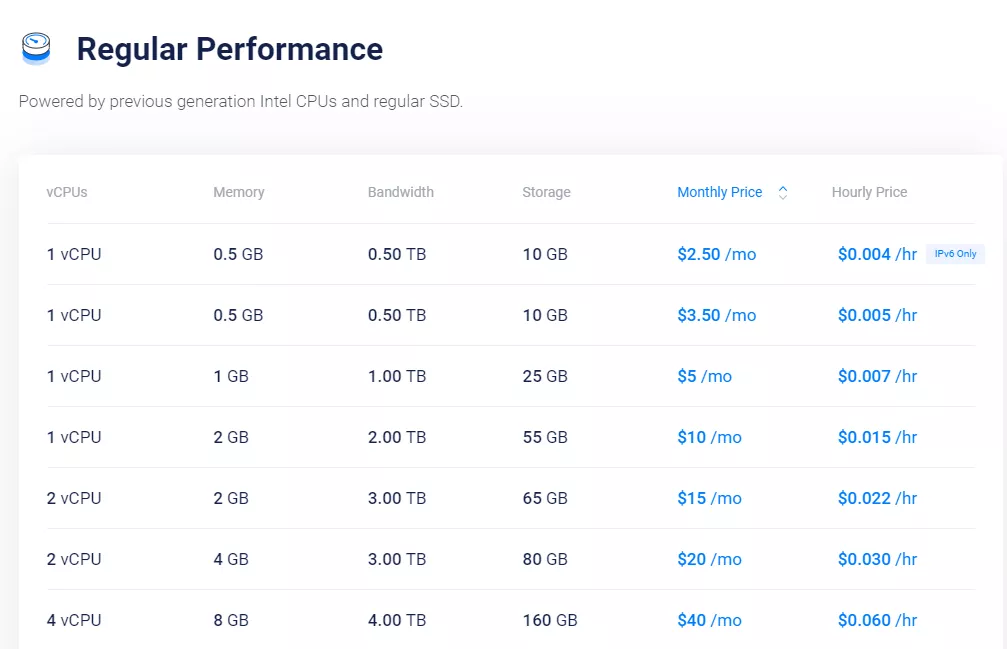
Both Vultr and DigitalOcean offer a variety of cloud server configurations with different combinations of CPU cores, RAM, storage, and bandwidth. Vultr uses a pay-as-you-go hourly rate, so you only pay for what you use. DigitalOcean offers traditional monthly plans with some features included.
Here’s a quick comparison for basic plans:
- Vultr: Starts around $2.50 per month
- DigitalOcean: Starts around $5 per month (includes backups)
Remember: Pricing can change, so it’s always best to check their websites for the latest offers.
Popularity Comparison:
DigitalOcean is generally considered the more popular option, especially among beginners. This might be due to their wider range of features and more comprehensive support.
Features:
- DigitalOcean: Offers a wider range of features, including app marketplaces, firewalls, backups, and one-click application installations.
- Vultr: Provides basic server resources with limited built-in features. You’ll need to configure most things yourself.
Ease of Use:
Both Vultr and DigitalOcean have user-friendly control panels. However, DigitalOcean might be slightly easier for beginners due to their wider range of features and tutorials. Vultr is more suited for users comfortable with server management.
Performance:
Speed Comparison:
Both Vultr and DigitalOcean are known for their high-performance servers. It’s difficult to say definitively which one is faster, as performance can vary depending on server location, resource allocation, and other factors.
Security:
Both providers offer basic security features like firewalls. However, the onus is ultimately on you to secure your server environment. DigitalOcean offers some additional security features (like DDoS protection) for an extra fee.
Uptime:
Neither Vultr nor DigitalOcean publish specific uptime guarantees. However, both have a good reputation for uptime based on user reviews.
Customer Support:
- Vultr: Offers primary support via a ticketing system and live chat (not always staffed). Phone support is not available.
- DigitalOcean: Provides support via ticketing system, community forums, and knowledge base articles. They also offer paid phone support options.
Final Recommendation:
Choose Vultr if:
- You’re on a tight budget and only need basic server resources.
- You’re a developer or tech-savvy user comfortable managing your own server environment.
Choose DigitalOcean if:
-
- You need a good balance of price, features, and ease of use.
- You’re a beginner who needs more hand-holding and customer support options.
- You require additional features like backups or firewalls included in the base plan.
Vultr vs DigitalOcean Alternatives:
While Vultr and DigitalOcean are popular choices, they’re not the only game in town. Here are a few alternatives to consider:
- Cloudways: A managed cloud hosting provider that offers both Vultr and DigitalOcean servers along with additional features like managed backups, automatic updates, and easier application deployment. This can be a good option for those who want the power of Vultr or DigitalOcean with a more user-friendly experience.
- Linode: Another well-regarded cloud hosting provider known for its performance, scalability, and transparent pricing. They offer similar features to Vultr and DigitalOcean but might have a slightly steeper learning curve.
- Amazon Web Services (AWS): The giant in the cloud computing space, AWS offers a vast array of services, including cloud hosting. However, AWS can be more complex to set up and manage compared to Vultr or DigitalOcean, and it can be more expensive for simple needs.
The best alternative for you depends on your specific needs and budget. Consider the factors mentioned earlier, like pricing, features, ease of use, and customer support, when making your decision.
Frequently Asked Questions (FAQ):
- Which is better, Vultr or DigitalOcean?
There’s no single “better” option – it depends on your needs! Vultr might be better for budget-conscious developers, while DigitalOcean offers a good balance for beginners and those who need more features.
- Can I use Vultr or DigitalOcean for WordPress hosting?
Yes, both Vultr and DigitalOcean can be used for WordPress hosting. However, you’ll need to install and configure WordPress yourself on Vultr. DigitalOcean offers some one-click app installations for WordPress that can simplify the process. There are also managed WordPress hosting providers that offer easier solutions specifically for WordPress websites.
- What is cloud hosting?
Cloud hosting is a type of web hosting where your website or application is hosted on a network of servers instead of a single physical server. This offers scalability, redundancy, and potentially better performance compared to shared hosting.
- Is cloud hosting more expensive than shared hosting?
Cloud hosting can be more expensive than shared hosting, but it also offers more flexibility and control. Vultr and DigitalOcean are known for their affordable cloud hosting options.
- Do Vultr and DigitalOcean offer free trials?
No, neither Vultr nor DigitalOcean currently offer traditional free trials. However, Vultr’s pay-as-you-go hourly billing allows you to experiment with a low-resource server for a minimal cost. DigitalOcean sometimes offers credit promotions for new accounts, which can be like a free trial.
- What is a VPS (Virtual Private Server)?
A VPS (Virtual Private Server) is a type of cloud hosting that provides a dedicated virtual environment on a shared server. This offers more control and resources than shared hosting, but it’s still less expensive than a dedicated server. Both Vultr and DigitalOcean offer VPS hosting plans.
- How do I choose the right server location with Vultr or DigitalOcean?
Ideally, choose a server location closest to your target audience for optimal website or application performance. Both Vultr and DigitalOcean offer servers in multiple locations around the world.
- What happens if I outgrow my Vultr or DigitalOcean plan?
The beauty of cloud hosting is its scalability! Both Vultr and DigitalOcean allow you to easily upgrade your server resources (CPU cores, RAM, storage) as your needs grow. This way, you only pay for what you use.
- Can I migrate my existing website to Vultr or DigitalOcean?
Yes, you can migrate your existing website to Vultr or DigitalOcean. The process can vary depending on the complexity of your website and your technical expertise. Both providers offer some migration guides and resources to help you, but you might also consider hiring a professional web developer for assistance.
I hope this comprehensive comparison of Vultr and DigitalOcean helps you choose the right cloud hosting provider for your project! Remember, the best choice depends on your specific needs and budget.