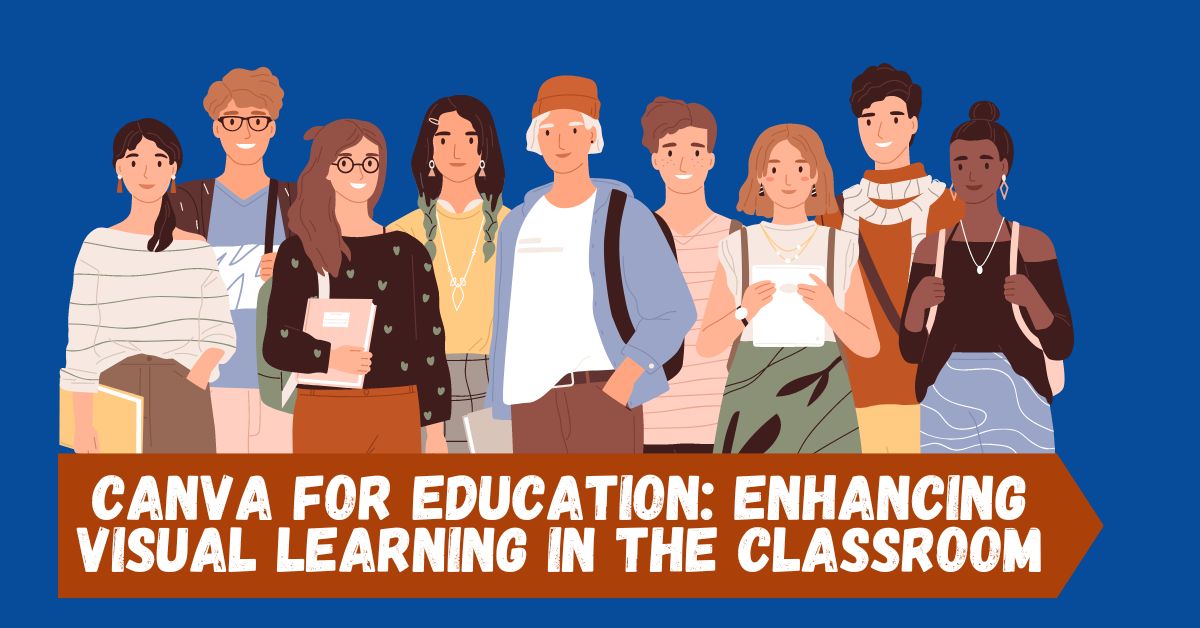
Unleash Your Inner Designer: How Canva Empowers Students
Imagine a world where creativity meets academic success. For students, expressing ideas visually can be a powerful tool, boosting engagement and understanding. This is where Canva, a free and user-friendly graphic design platform, steps in.
Canva isn’t just about creating pretty pictures. It’s a one-stop shop for students to transform their projects, boost their visual communication skills, and stand out from the crowd.
Unveiling the Treasure Trove of Features:
Canva boasts an impressive arsenal of features designed to empower student creativity. Here are a few gems:
-
Templates Galore: Ditch the blank page anxiety! Canva offers a vast library of pre-designed templates for presentations, posters, infographics, social media graphics, and more. These act as springboards, allowing students to personalize the content and unleash their unique design flair.
-
Elements at Your Fingertips: From eye-catching photos and illustrations to elegant fonts and icons, Canva provides a treasure trove of design elements. No need for expensive software or stock photo subscriptions – everything you need is right there, waiting to be explored.
-
Collaboration Made Easy: Working on a group project? Canva’s real-time collaboration features allow students to work together seamlessly. Team members can edit the same design simultaneously, fostering communication and a sense of shared accomplishment.
From Classrooms to Social Media: A Multitude of Use Cases

Canva’s versatility extends far beyond classroom presentations. Here’s a glimpse into how students can leverage its potential:
-
Social Media Savvy: Create eye-catching graphics for Instagram, Facebook, or Twitter posts. Whether it’s promoting a school event or showcasing personal projects, Canva helps students stand out in the crowded social media landscape.
-
Presentation Powerhouse: Move beyond text-heavy slides. Canva’s interactive features like charts, graphs, and animations can transform presentations into engaging narratives that captivate the audience.
-
Poster Perfect: Need to create a visually appealing poster for a science fair or a club announcement? Canva’s user-friendly interface and vast library of templates make the process a breeze.
-
Resume Revamp: Crafting a stand-out resume is crucial for landing that dream internship or job. Canva’s professional templates and design elements can help students create a visually compelling resume that grabs the attention of potential employers.
The Benefits of Embracing Canva:
Using Canva goes beyond aesthetics. Here’s what students stand to gain:
-
Enhanced Visual Communication: Canva allows students to effectively communicate complex ideas through visuals. This not only improves understanding for themselves but also resonates better with the audience.
-
Creativity Unleashed: The platform provides a safe space to experiment and explore different design possibilities. This fosters creative thinking and problem-solving skills, valuable assets in any academic or professional setting.
-
Collaboration Skills on Point: Canva’s collaborative features encourage teamwork and communication. Working on projects together builds trust, hones communication skills, and teaches students the value of shared responsibility.
Getting Started with Confidence:
Canva’s intuitive interface makes it accessible to students of all technical skill levels. Here are some tips to get you started:
- Explore the Templates: Dive into the vast library of templates and find one that suits your project’s needs.
- Personalize is Key: Don’t be afraid to customize the chosen template with your unique content, fonts, and color schemes.
- Experiment with Elements: Explore the different design elements like photos, illustrations, and icons to add visual interest to your project.
- Collaborate with Friends: Working on a group project? Invite your friends to collaborate on the design in real-time.
The Final Brushstroke:
Canva empowers students to think outside the box, express themselves visually, and communicate their ideas effectively. It’s a gateway to unlocking creativity, fostering collaboration, and boosting academic success. So, the next time you have a project due, ditch the traditional methods and embrace the world of design with Canva.
Remember, the possibilities are endless. Unleash your inner designer and watch your ideas come to life!
Bonus Tip: Explore Canva’s design school resources and tutorials. They offer valuable insights and step-by-step guides to help you master the platform and unlock your full design potential.
>> Want to Get Canva Bro for Free? Visit : Canva Pro for free for students








