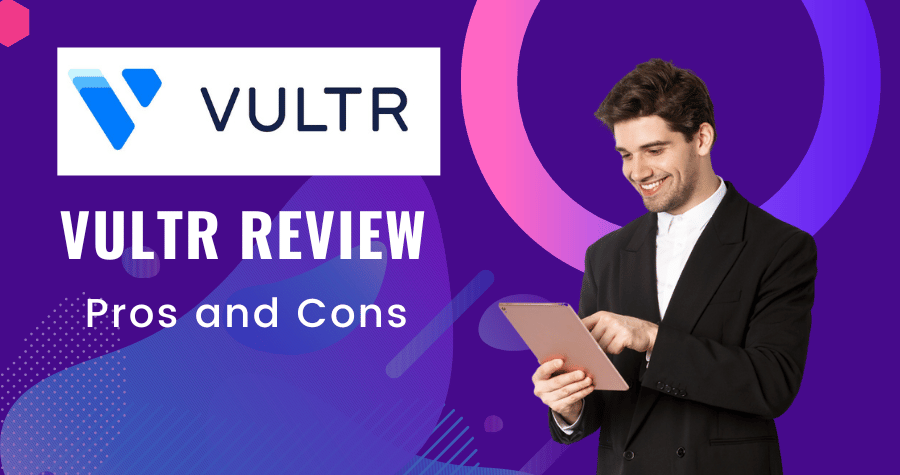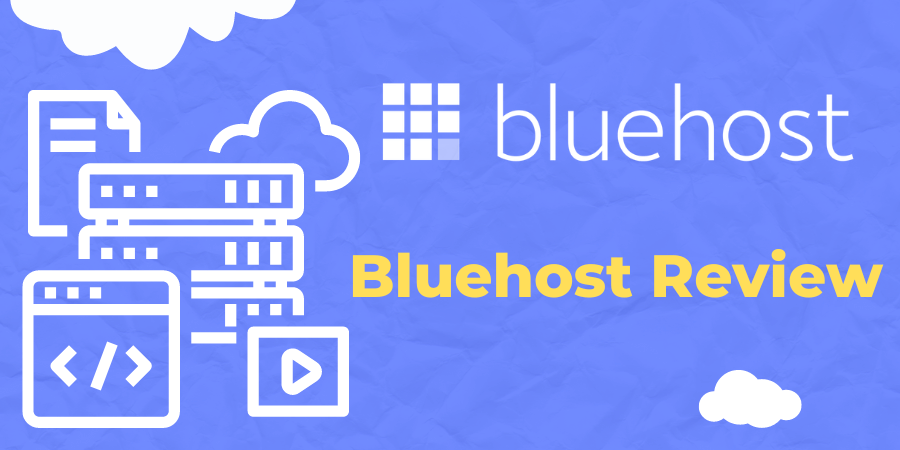Hostinger vs kinsta
Hostinger vs kinsta
Picking the perfect web hosting service can feel like finding a needle in a haystack 🌾 With tons of options out there, it’s easy to get overwhelmed by all the jargon and technical specs.
🤯 Worry not, web warriors! 💪 Today, we’re diving deep into two popular contenders: Hostinger and Kinsta.
Hostinger Pros and Cons
Kinsta Pros and Cons
- Built on Google Cloud Platform
- Blazing fast speed & excellent uptime
- Great security features
- User-friendly MyKinsta dashboard
- Server locations all across the globe
- Best for WordPress users
- No telephonic support
- Might be pricey for many
- Takes a lot of time to create staging site
Breaking Down the Benjamins: Price Comparison 💰
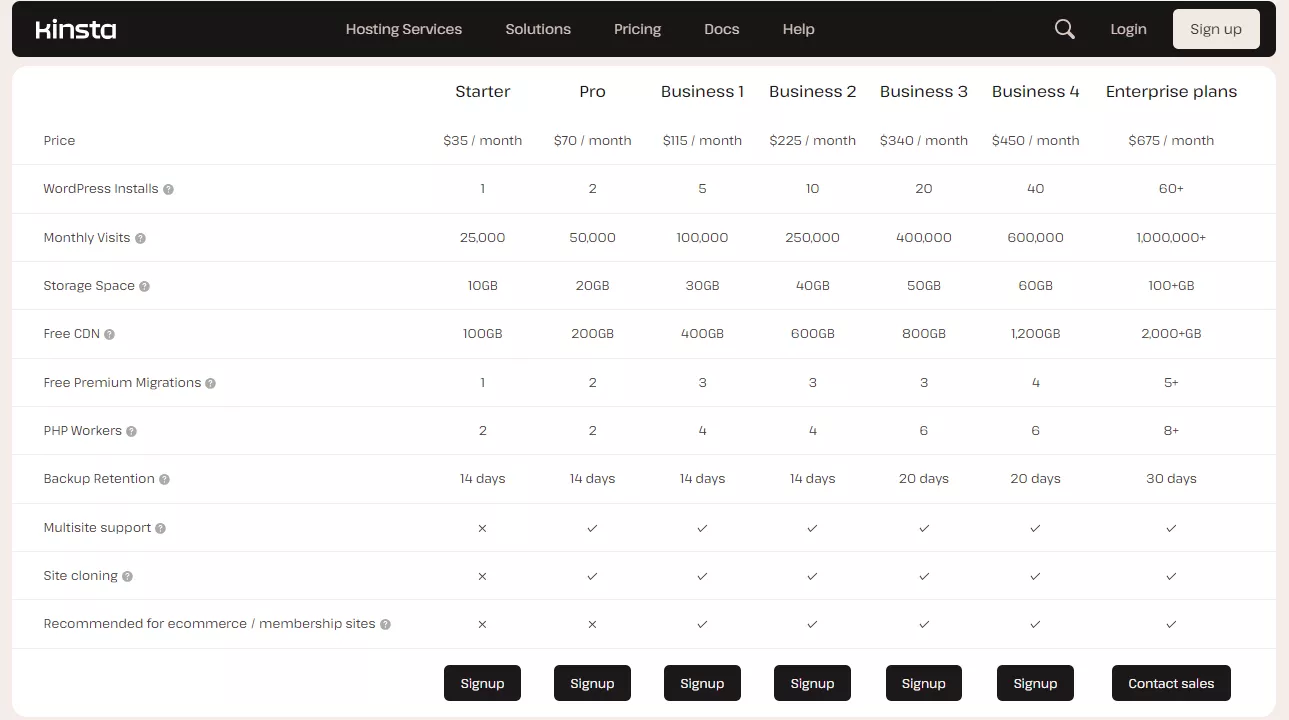
Let’s get real – price is a big deal! Here’s a quick comparison of Hostinger and Kinsta’s pricing structures:
-
Hostinger: Known for its budget-friendly plans, Hostinger is a great choice for those just starting out or on a tight budget. Their basic plans start at a steal! 🤑
-
Kinsta: Kinsta offers premium managed WordPress hosting, which comes with a higher price tag. If you’re a business or blogger who needs top-notch performance and support, Kinsta might be worth the splurge.
Feature Face-Off: What Do You Get for Your Buck? 💥
Now let’s see what features each hosting provider brings to the table:
-
Hostinger: Hostinger provides all the essentials you need to get your website up and running, including free SSL certificates, email accounts, and a user-friendly control panel. They also offer a variety of website building tools to help you create a stunning site without any coding knowledge.
-
Kinsta: Kinsta is all about WordPress. Their plans are specifically designed to optimize the performance and security of your WordPress website. They offer automatic backups, security monitoring, and staging environments to help you test changes before they go live.
Ease of Use: Is Setting Up a Breeze?
-
Hostinger: Hostinger is known for its user-friendly interface and easy-to-use control panel. Even if you’re a tech newbie, you’ll be able to get your website up and running in no time.
-
Kinsta: Kinsta is also designed to be user-friendly, but it’s more geared towards WordPress users. If you’re not familiar with WordPress, the learning curve might be a bit steeper.
The Need for Speed: Performance Comparison 🏎️
-
Hostinger: Hostinger offers decent performance for the price. Their shared hosting plans are a good option for low-traffic websites.
-
Kinsta: Kinsta is all about speed and performance. Their managed WordPress hosting plans are specifically designed to handle high-traffic websites and keep your site loading lightning-fast.
Always Up and Running: Uptime and Response Time ⏱️
-
Hostinger: Hostinger offers a reliable uptime guarantee. This means that your website will be online and accessible to visitors most of the time.
-
Kinsta: Kinsta boasts an impressive uptime record. They take pride in keeping your website up and running 24/7.
Fort Knox Security: Website Security 🛡️
-
Hostinger: Hostinger offers basic security features, including free SSL certificates and website monitoring tools.
-
Kinsta: Kinsta takes security very seriously. Their managed WordPress plans include automatic security updates, malware detection, and DDoS protection.
Who Wins the Crown? Hostinger vs Kinsta: Final Recommendation 🏆
So, which web hosting provider should you choose? It really depends on your needs and budget.
-
Choose Hostinger if:
- You’re on a tight budget
- You’re a beginner
- You need a basic website hosting plan
-
Choose Kinsta if:
- You have a high-traffic WordPress website
- You need top-notch performance and security
- You’re willing to pay a premium price
Customer Support: Who Will Be There When You Need Them? 🗣️
-
Hostinger: Hostinger offers 24/7 customer support via live chat and email. Their support team is generally helpful and responsive.
-
Kinsta: Kinsta also offers 24/7 customer support via live chat. Their support team is known for being knowledgeable and helpful.
Control Panel Comparison: Taking the Wheel 🚗

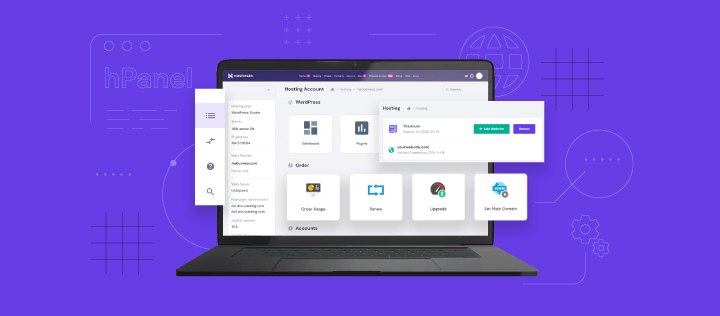
- Both Hostinger and Kinsta offer a custom control panel.
- Hostinger uses hPanel, and Kinsta uses MyKinsta admin .
Hostinger vs Kinsta alternatives
While Hostinger and Kinsta are both excellent choices depending on your needs, there are other strong contenders in the web hosting world. Here are a few alternatives to consider:
For those on a tight budget:
-
Bluehost: A popular and affordable shared hosting provider with a user-friendly interface. They offer good value for basic website needs but may not scale well for high-traffic sites.
-
GreenGeeks: An eco-friendly web hosting provider known for their affordable plans and commitment to renewable energy. They offer a variety of hosting options, including shared, VPS, and dedicated hosting.
For those who prioritize performance:
-
SiteGround: A premium web hosting provider known for their excellent speed and performance. They offer shared hosting, cloud hosting, and WordPress hosting plans with features optimized for fast loading times.
-
WP Engine: A leading managed WordPress hosting provider with a focus on security and performance. They offer robust features and excellent customer support for businesses and high-traffic websites.
For those who need a scalable solution:
-
Cloudways: A managed cloud hosting platform that lets you choose your cloud provider (like DigitalOcean or Amazon Web Services) and offers flexible hosting plans. This allows you to scale your resources easily as your website grows.
-
Vultr: A high-performance cloud hosting provider offering a variety of virtual server configurations at competitive prices. They offer a good balance of control and scalability for developers and tech-savvy users.
Frequently Asked Questions (FAQ)
The answer depends on your specific needs and budget. Hostinger is a good option for those on a tight budget or just starting out, while Kinsta is a better choice for high-traffic websites that need top-notch performance and security.
- What are the pros and cons of Hostinger?
Pros: Affordable, easy to use, good for beginners Cons: Shared hosting plans can be slow, limited features on basic plans
- What are the pros and cons of Kinsta?
Pros: Excellent performance, top-notch security, great customer support Cons: Expensive, not ideal for beginners.
- What is the difference between shared hosting, VPS hosting, and dedicated hosting?
Shared hosting is the most affordable option, but resources are shared with other websites. VPS hosting offers more dedicated resources and control than shared hosting, but it’s also more expensive. Dedicated hosting provides the highest level of performance and control, but it’s the most expensive option.
- What happens if my website grows out of my hosting plan?
Both Hostinger and Kinsta offer upgrade options to accommodate website growth. Hostinger allows you to easily switch to a higher-tier plan within your control panel. Kinsta offers scalable plans that automatically adjust resources based on your website’s needs.
Some Hostinger plans include a free domain name for the first year. Kinsta does not offer free domain names.
- Does Hostinger offer free SSL certificates?
Yes, all Hostinger plans include free SSL certificates.
- Does Kinsta offer website backups?
Yes, Kinsta offers automatic backups as part of their managed WordPress hosting plans.
- Does Hostinger offer a staging environment?
Some higher-tier Hostinger plans offer a staging environment for testing changes before making them live on your website. Kinsta includes a staging environment with all their plans.
Hostinger supports a variety of programming languages, including PHP, MySQL, and Python. Kinsta primarily focuses on WordPress hosting, but they also support PHP and MySQL.
- What languages does Hostinger’s customer support team speak?
Hostinger offers customer support in multiple languages, including English, Spanish, Portuguese, French, German, Italian, and Russian.
- Does Kinsta offer phone support?
No, Kinsta does not offer phone support. They offer customer support via live chat and email.
Both Hostinger and Kinsta are known for their responsive customer support teams. You can typically expect a response within a few minutes via live chat. Email response times may vary.