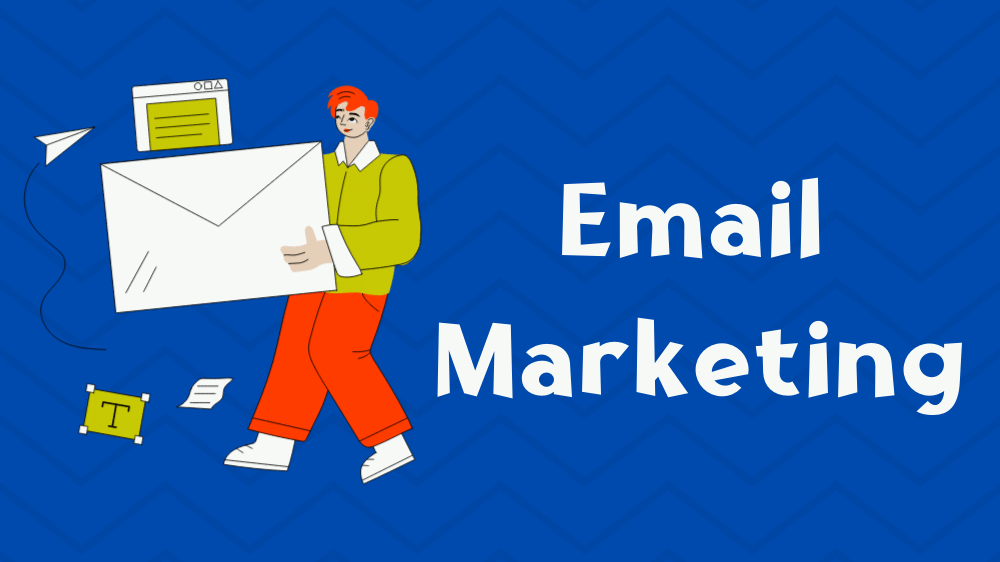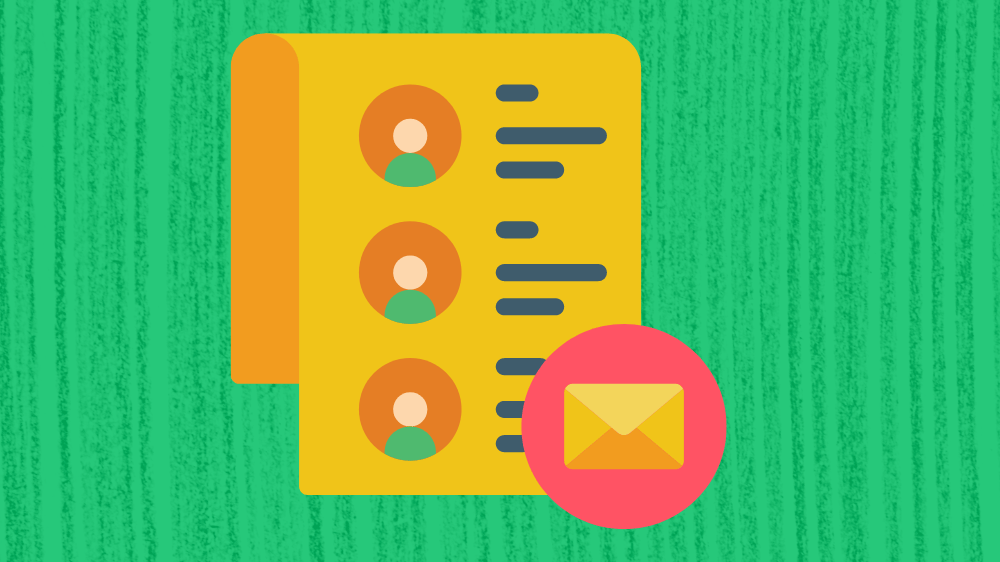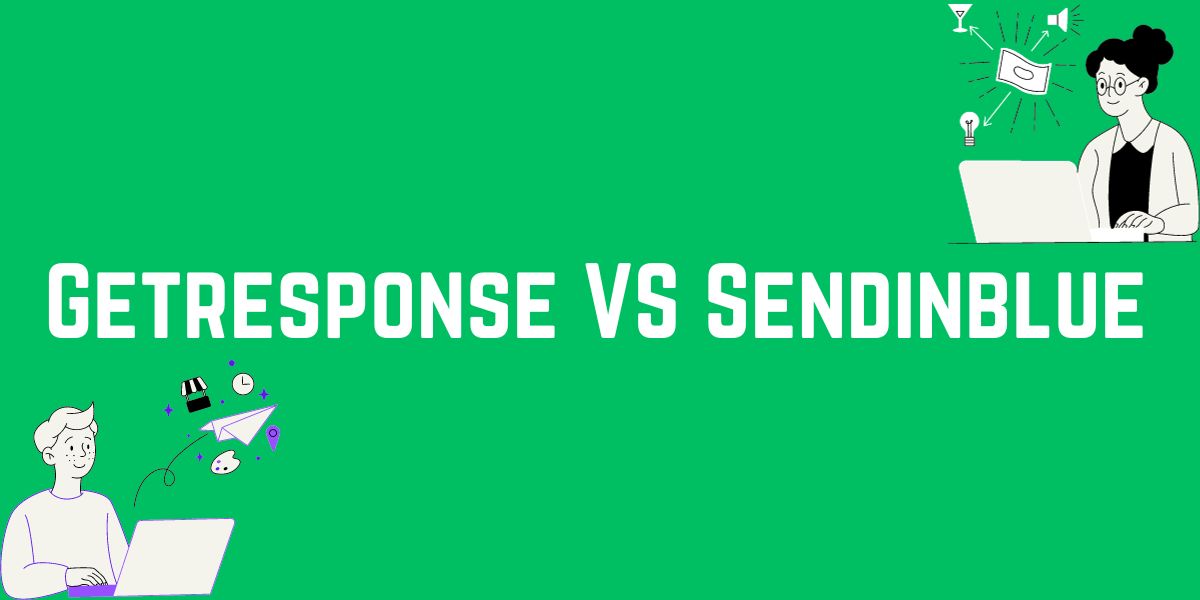
Sendinblue vs GetResponse : Trying to pick the perfect email marketing platform for your business can feel overwhelming. Two popular options are Sendinblue and GetResponse.
Both offer a powerful suite of tools to help you create, send, and track your email campaigns. But which one is the right fit for you? Don’t worry, we’ll break down the key differences to help you pick your champion!
Table of Contents
General Overview:
- Sendinblue: A comprehensive email marketing platform that also offers features like SMS marketing, landing pages, and CRM (Customer Relationship Management). Ideal for businesses looking for an all-in-one marketing solution.
- GetResponse: Primarily focused on email marketing, but also offers features like webinars, landing pages, and marketing automation. A good option for businesses that prioritize email marketing but might want some additional bells and whistles.
Sendinblue vs GetResponse: Pros and Cons
| Feature | Sendinblue | GetResponse |
|---|---|---|
Pros |
||
| Pricing | Freemium model with a free plan | Paid plans only, but generally starts at a lower price point |
| Ease of Use | User-friendly interface, ideal for beginners | Slightly steeper learning curve, but more powerful features |
| All-in-one Marketing Solution | Includes features like SMS marketing, CRM, and landing pages (good for businesses looking for a one-stop shop) | Primarily focused on email marketing, but also offers features like webinars and landing pages |
| Customer Support | Email, live chat, and knowledge base articles | Email, live chat, knowledge base articles, and phone support (in some regions) |
Cons |
||
| Limited Automation Features (Free Plan) | Free plan has limitations on automation workflows | More powerful automation capabilities, but requires upgrading from the free plan |
| Design and Templates | Decent selection of pre-designed templates, but not as extensive as GetResponse | Larger library of professional-looking email templates |
| Advanced Email Marketing Features | May be less powerful for advanced email marketing needs compared to GetResponse | Offers a wider range of features for advanced email marketing techniques |
Pricing Comparison:
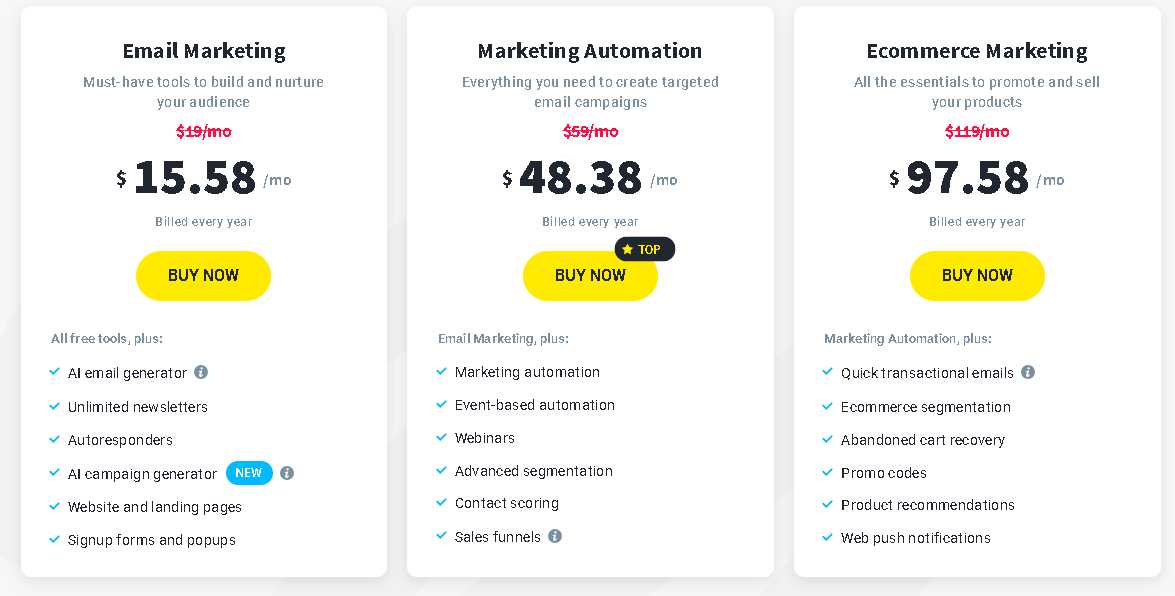
Sendinblue
Sendinblue uses a freemium model with a free plan that includes up to 300 emails per day. Paid plans start at $25 per month and offer increased email sending limits, additional features, and increased user accounts.
GetResponse
GetResponse offers a variety of paid plans based on the number of email subscribers you have. Prices start at $15 per month and increase as your subscriber list grows.
Here’s a quick comparison table to summarize pricing:
| Feature | Sendinblue | GetResponse |
|---|---|---|
| Free Plan | Up to 300 emails/day | Free Trial |
| Paid Plans Starting at | $25/month | $15/month |
| Pricing Model | Freemium (free plan + paid plans) | Paid plans only |
Features and Functionality:
Both Sendinblue and GetResponse offer a robust set of features, but there are some key differences.
- Email Marketing: Both platforms allow you to create, send, and track email campaigns. GetResponse offers some advanced features like A/B testing for subject lines and pre-built email funnels.
- Automation: GetResponse has a clear edge here, offering more powerful and flexible automation workflows.
- Landing Pages: Both platforms offer landing page builders, but GetResponse’s might be slightly more user-friendly.
- CRM: Sendinblue includes a CRM feature in their plans, which might be useful for managing customer relationships.
Ease of Use:
Both Sendinblue and GetResponse have user-friendly interfaces. Sendinblue might be a touch easier for beginners to navigate, while GetResponse offers more powerful features that might require a bit more learning.
Sendinblue vs GetResponse: Design and Templates
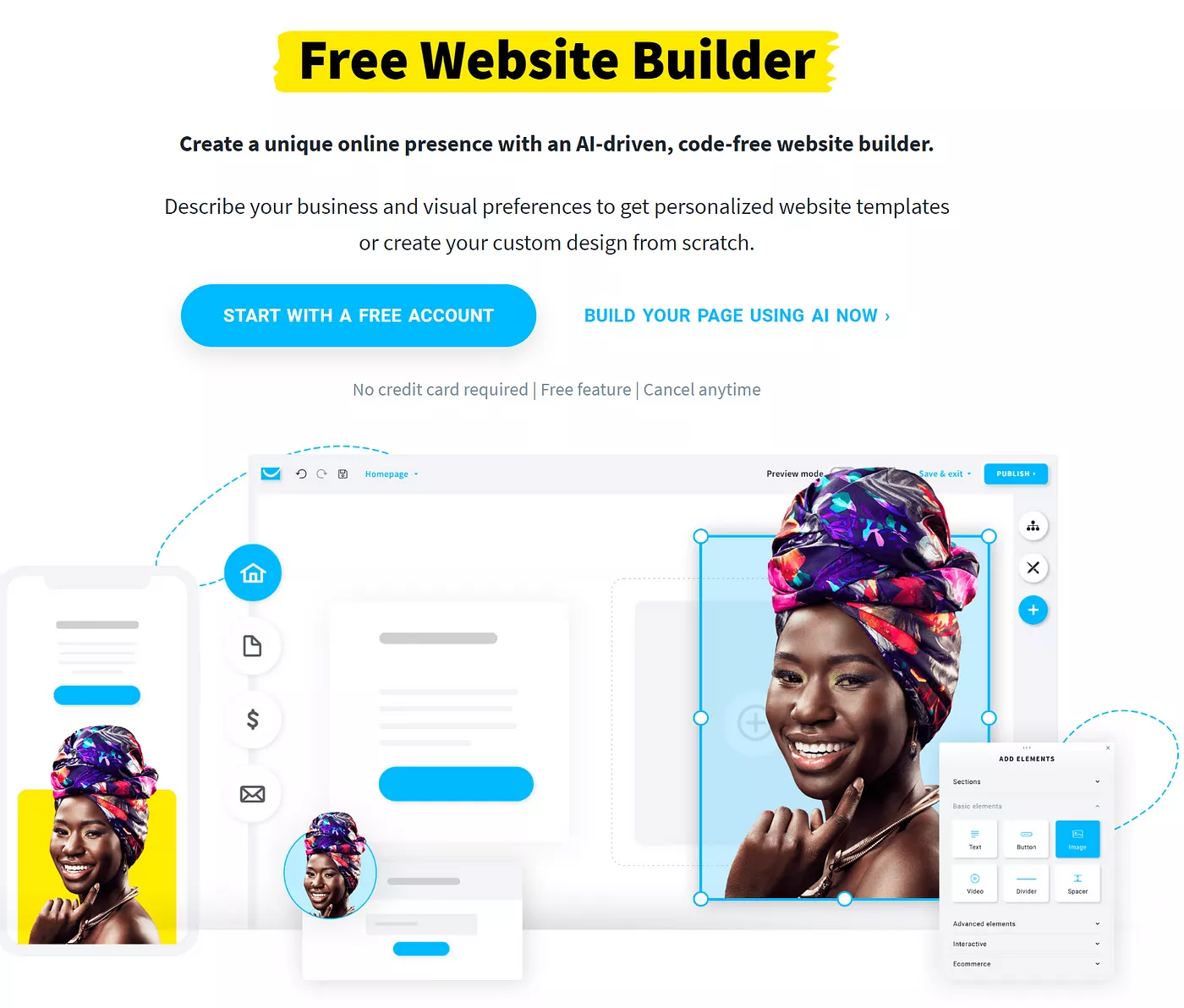
GetResponse boasts a larger library of pre-designed email templates that are professional-looking and easy to customize.
Sendinblue offers a decent selection of templates as well, but not quite as extensive. However, both platforms allow you to create your own custom templates if you prefer.
Email Automation:
GetResponse takes the crown when it comes to email automation. They offer a visual automation builder that allows you to create complex workflows with ease.
Sendinblue’s automation features are more basic, but they might still be sufficient for simpler email sequences.
Integration Capabilities:
Both Sendinblue and GetResponse integrate with a variety of popular marketing and business tools. This allows you to connect your email marketing platform with your CRM, ecommerce platform, or other apps you use.
Customer Support:
Both Sendinblue and GetResponse offer customer support via email, live chat, and knowledge base articles. GetResponse might have a slight edge with additional phone support options in some regions.
Sendinblue vs GetResponse Verdict:
Choosing between Sendinblue and GetResponse depends on your specific needs and priorities.
Here’s a quick recommendation to help you decide:
- Choose Sendinblue if:
- You’re a beginner looking for an easy-to-use all-in-one marketing solution.
- You’re on a tight budget and the free plan suits your needs.
- You value features like CRM and SMS marketing alongside email marketing.
- Choose GetResponse if:
- You prioritize advanced email marketing features and automation capabilities.
- You have a large email list and need a scalable platform.
- You need a wide selection of professional-looking email templates.
Final Recommendation:
Don’t be afraid to try both platforms! Many of them offer free trials so you can test drive the features and see which one feels like a better fit for you and your team.
Consider factors like pricing, ease of use, and the features that are most important to you when making your final decision.
Sendinblue vs GetResponse Alternatives:
While Sendinblue and GetResponse are popular choices, they’re not the only game in town. Here are a few alternatives to consider:
- Mailchimp: A user-friendly and popular option with a free plan for low-volume emailers.
- Constant Contact: Another well-established platform with a focus on ease of use and drag-and-drop functionality.
- Campaign Monitor: A powerful platform with advanced features for marketers who need a lot of control.
Frequently Asked Questions (FAQ):
- Can I use Sendinblue or GetResponse to send transactional emails?
Yes, both platforms can be used to send transactional emails, like order confirmations or password resets.
- What is email automation?
Email automation allows you to create automated email sequences that are triggered by specific actions, like a customer signing up for your email list or abandoning their cart.
- Is it important to have a CRM integrated with my email marketing platform?
Having a CRM integrated with your email marketing platform can be helpful for managing customer relationships and tracking interactions. However, it’s not essential for everyone.
- What is a landing page?
A landing page is a standalone web page that is designed to capture leads or promote a specific offer.
I hope this comprehensive comparison of Sendinblue and GetResponse helps you choose the right email marketing platform to take your marketing campaigns to the next level! Remember, the best choice depends on your specific needs and budget.