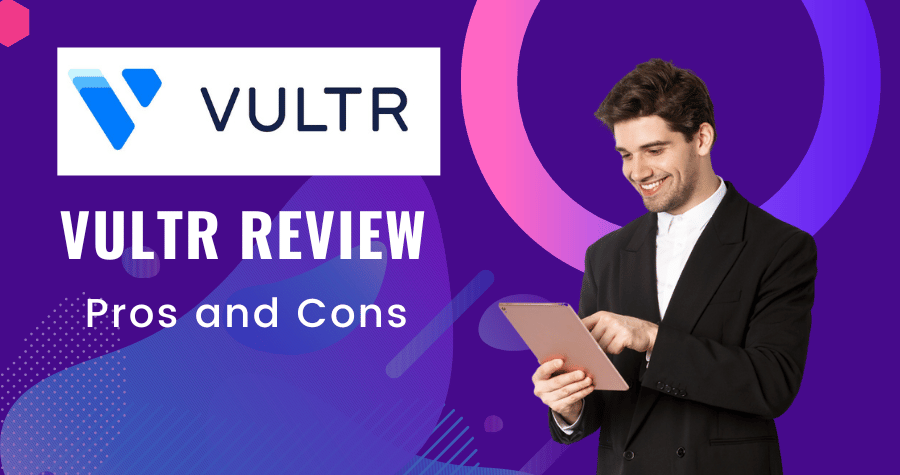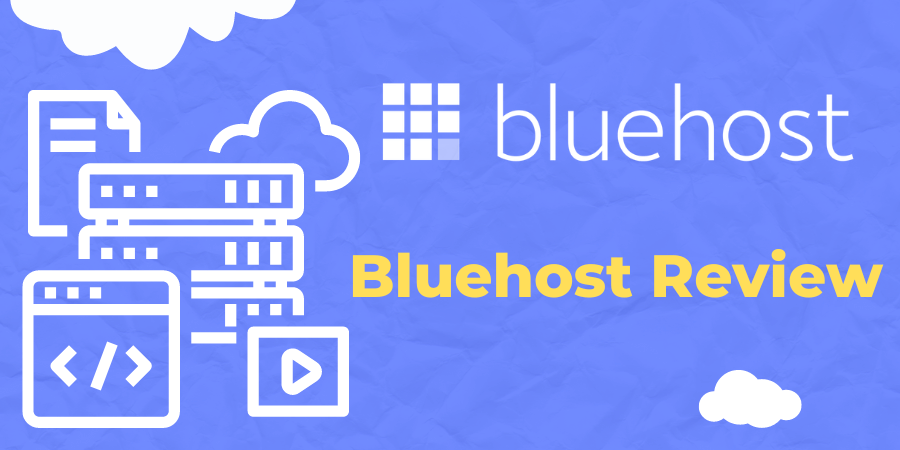Hostinger vs Bluehost:
Choosing the right web host feels like picking a superhero for your website – you need someone dependable, strong, and able to handle whatever your online adventures throw your way.
But with so many web hosting companies out there, picking just one can feel like trying to choose your favorite candy – overwhelming and full of sugary options!
Fear not, fellow website warriors! Today, we’re diving deep into the battle between two popular contenders: Hostinger and Bluehost. We’ll compare their pricing, features, ease of use, performance, security, and more to help you decide which web host deserves a spot in your website’s origin story.
Hostinger Pros and Cons
Bluehost Pros and Cons
| Web Hosting | Hostinger | Bluehost |
| ⭐ Rating: |
4.8★★★★★ |
4.5★★★★★ |
| 💵 Price: | From $2.69/month | From $2.95/month |
| 📑 Uptime guarantee: | 99.90% | None |
| Storage space (from): | 100 GB SSD | 10 GB SSD |
| ✂️ Free domain (first year): | Yes | Yes |
| 🔒 Free SSL certificate: | Yes | Yes (first year) |
| ➡️ Site migration: | Free Automatic WordPress Website Migration | Free WordPress migration (1 site) or paid (up to 5 sites) |
| 💾 Automated backups: | Free (weekly) | Daily Website Backups |
| 📧 Email accounts: | Free (up to 100 accounts) | Free (up to 10 accounts) |
| 👨💻 24/7 live support: | Yes | Yes |
| 💰 Money-back guarantee: | 30-day | 30-day |
Pricing Comparison:
The price tag is a big deal when it comes to choosing a web host. Here’s a quick rundown:
- Hostinger: Generally starts a tad cheaper than Bluehost, especially on their basic plans. Their prices tend to increase more significantly when renewing, though.
- Bluehost: Slightly pricier upfront, but their renewal rates are more stable. They also frequently offer introductory discounts.
Features Comparison:
Both Hostinger and Bluehost offer a good range of features, but there are some key differences:
- Hostinger: Known for their user-friendly website builder and generous freebies like free domain names and SSL certificates (think extra website security!) on some plans.
- Bluehost: Offers additional features like email marketing tools and website staging environments (a safe space to test changes before making them live on your site) on some plans.
Bluehost vs Hostinger: Ease of Use:
- Hostinger: Streamlined control panel and user-friendly interface make it a great choice for beginners.
- Bluehost: Can be a little more complex for newbies, but they offer plenty of tutorials and resources to help you get comfortable.
Performance Comparison:
Website speed is crucial! Here’s how they stack up:

- Hostinger: Generally performs well, but some users report occasional slowdowns.
- Bluehost: Tends to be a bit more reliable in terms of speed and uptime (the amount of time your website is actually accessible online).
Uptime and response time:
- Uptime: Both providers offer high uptime guarantees (usually around 99.9%). However, real-world performance can sometimes differ.
- Response time: Similar to uptime, both companies aim for speedy response times.
Website security:
- Hostinger: Provides essential security features like free SSL certificates and firewalls to protect your website from malicious attacks.
- Bluehost: Offers similar security features, with some plans including website backups for added peace of mind.
Security Comparison: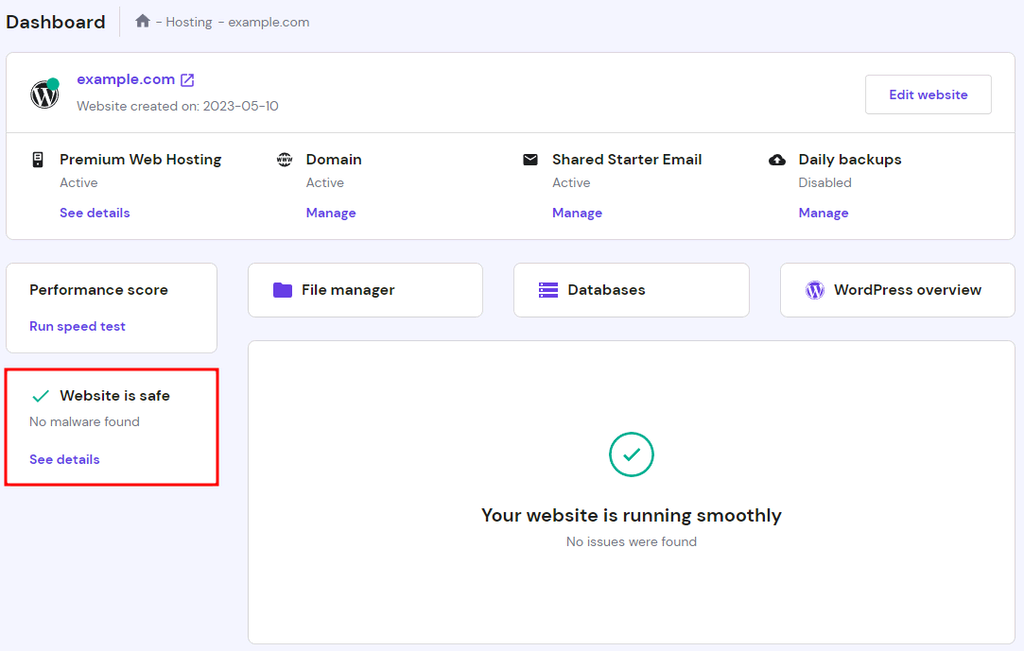
Both Hostinger and Bluehost take website security seriously. They offer features like:
- SSL certificates: Encrypts data transfer between your website and visitors, keeping their information safe.
- Firewalls: Acts as a security barrier, filtering out malicious traffic.
- Regular backups: Allows you to restore your website to a previous version in case of any issues.
Customer Support Comparison:
Getting help when you need it is important. Here’s a look at their customer support options:
- Hostinger: Offers 24/7 live chat and ticketing system support.
- Bluehost: Provides similar support options, though some users report occasional wait times with live chat.
Control Panel Comparison:
The control panel is your dashboard for managing your website hosting. Here’s a quick comparison:
- Hostinger: Uses a custom-built hPanel, known for its simplicity and ease of use.
- Bluehost: Utilizes cPanel, a popular industry standard control panel.
Hostinger vs Bluehost: Final Recommendation:
Choosing the ultimate winner depends on your specific needs. Here’s a quick guide:
- For beginners: Hostinger’s user-friendly interface and budget-friendly plans make it a solid choice.
- For established websites: Bluehost’s additional features like email marketing and website staging might be more appealing.
- For the most affordable option: Hostinger often has the edge on price, especially for basic plans.
Conclusion:
Both Hostinger and Bluehost are strong contenders in the web hosting world. Ultimately, the best choice depends on your specific needs and priorities.
Consider factors like your budget, technical expertise, and desired features to make an informed decision.
Don’t be afraid to explore trial periods or money-back guarantees offered by some providers to test them out before committing.
Alternatives to consider besides Hostinger and Bluehost:
For Tight Budgets:
- DreamHost: Known for their affordable shared hosting plans and excellent customer support. They also offer a user-friendly interface and one-click WordPress installation.
For WordPress-Focused Hosting:
- SiteGround: A top choice for WordPress websites, offering optimized performance, automatic updates, and excellent security features. However, their pricing can be slightly higher than some other options.
- WP Engine: A premium managed WordPress hosting provider with a stellar reputation for speed, security, and scalability. Their focus is entirely on WordPress, so their plans are geared towards that platform specifically.
For Cloud Hosting:
- A2 Hosting: Offers a variety of cloud hosting plans with excellent performance and a strong focus on speed. They also provide good customer support and a money-back guarantee.
- GreenGeeks: A popular eco-friendly web hosting company that uses renewable energy to power their servers. GreenGeeks offers a good balance of features, performance, and affordability.
Other Options:
- Namecheap: A well-known domain registrar that also offers web hosting plans with good value for money. Their customer support may not be as extensive as some other providers, but they offer a user-friendly interface and competitive pricing.
- Flywheel: A managed WordPress hosting platform known for its ease of use and focus on collaboration features. However, their pricing can be higher than some shared hosting plans.
Frequently Asked Questions (FAQs):
Q: Is Hostinger or Bluehost better for WordPress?
- Both companies offer good WordPress hosting
Q: What payment methods do Hostinger and Bluehost accept?
- Both providers accept major credit cards like Visa, Mastercard, and American Express.
- Hostinger may offer additional payment options depending on your region.
Q: Do Hostinger and Bluehost offer free website migration services?
- Hostinger: Yes, Hostinger offers a free website migration service to help you move your website from your existing hosting provider to their platform.
- Bluehost: Bluehost also offers a free website migration service for most plans.
Q: What happens when my web hosting plan renews?
- Renewal prices can be different from the introductory rates you see when signing up.
- Both Hostinger and Bluehost clearly display renewal rates on their pricing pages. It’s a good idea to check these before committing to a plan.
- You can often lock in lower rates by choosing longer billing cycles (e.g., signing up for 2 or 3 years instead of 1 year).
Q: Is it easy to scale my website with Hostinger or Bluehost?
- Yes, both providers offer plans with the ability to scale your resources (storage, processing power) as your website grows.
- Upgrading your plan is usually a straightforward process within your hosting control panel.
Q: What are some additional factors to consider when choosing a web host?
- Server location: Consider where your target audience is located and choose a web host with servers in that region for optimal performance.
- Scalability: Think about your website’s future growth and choose a web host that can accommodate your needs as your website expands.
- Environmental impact: Some web hosting companies are more eco-friendly than others. If this is a concern for you, do some research on the provider’s sustainability practices.
By considering these additional factors, along with the information covered in this article, you can make the best decision for your website hosting needs.